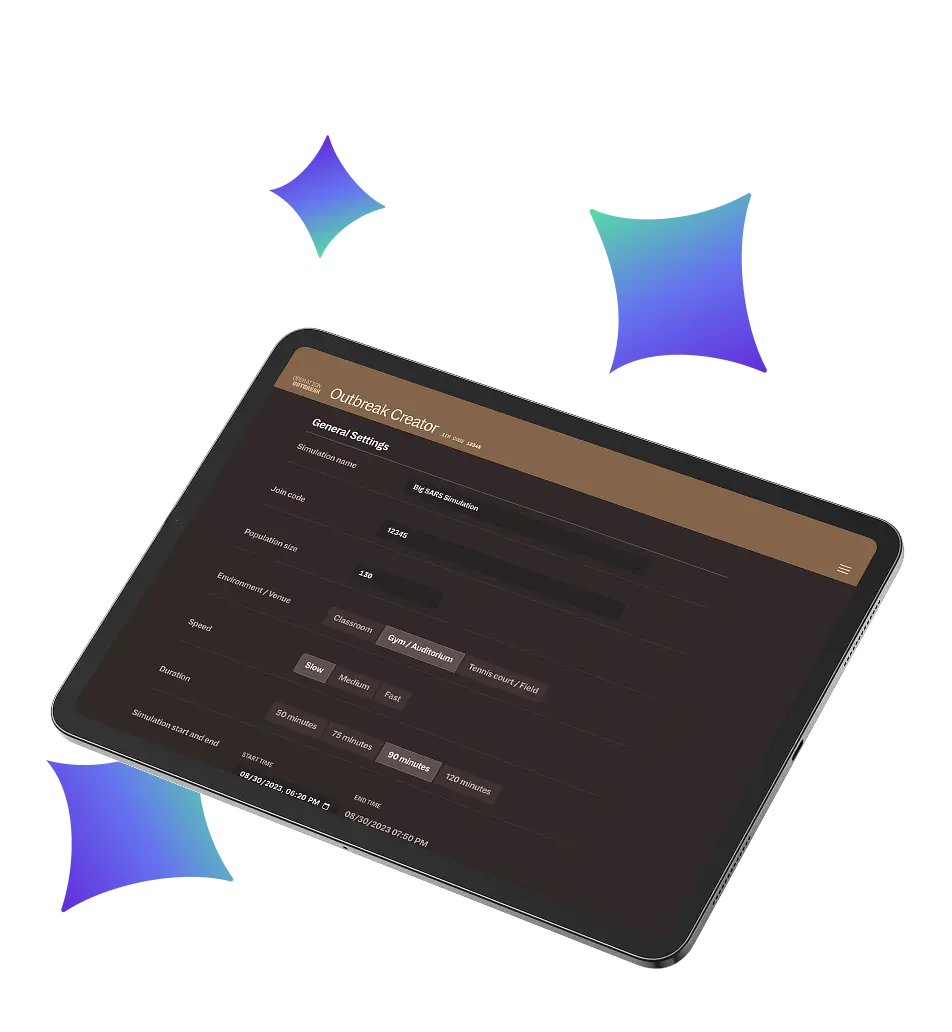Ready, set, respond.
Turn your classroom, workplace, or any group setting into an interactive lab for outbreak response.
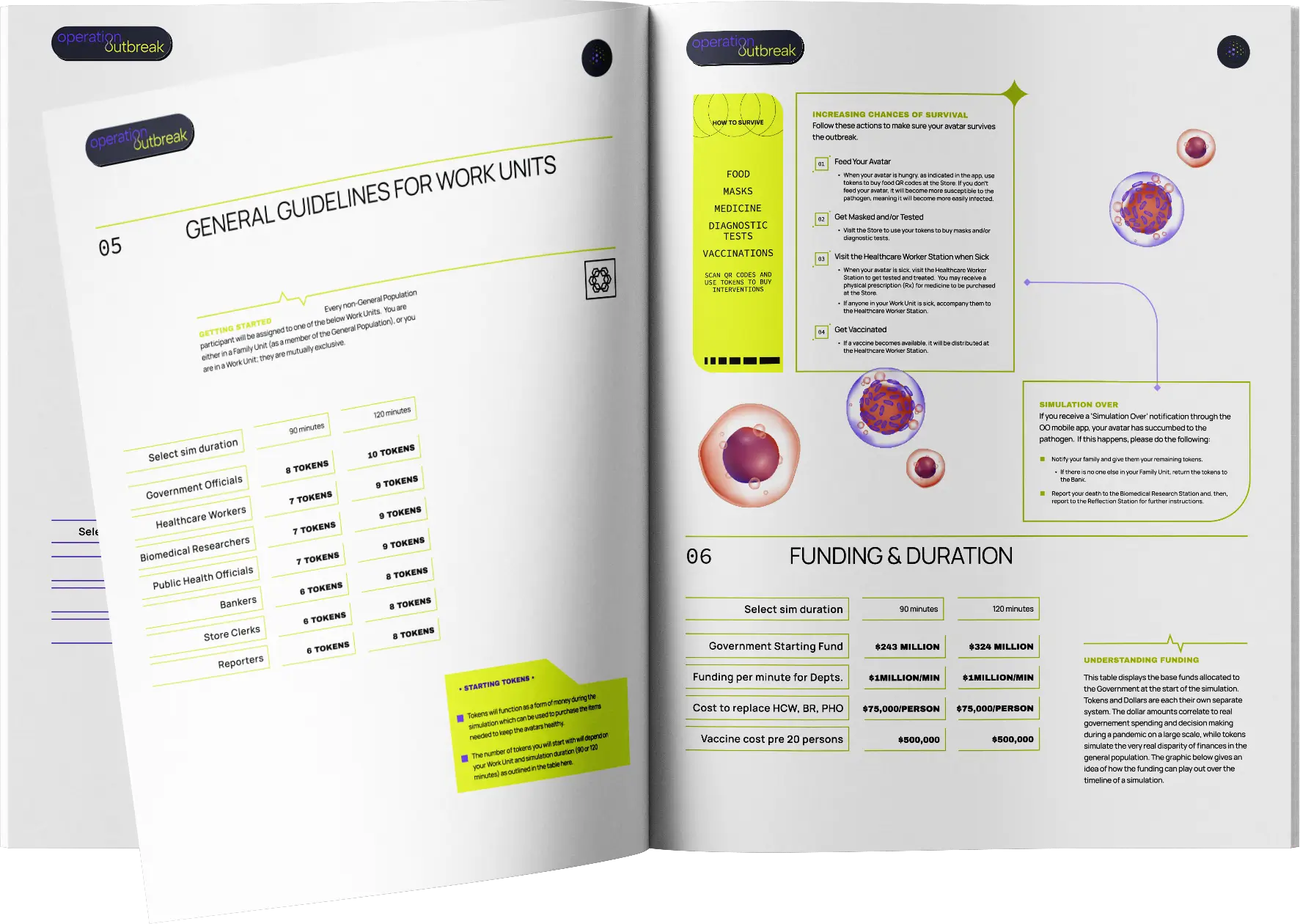
The Guidebook: Your Must-Read for Enhanced Simulations.
Step-by-step instructions, role templates, planning tips, and debrief exercises ensure you nail every detail of setup and play.